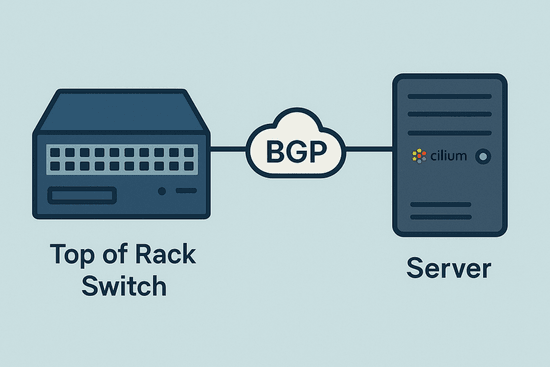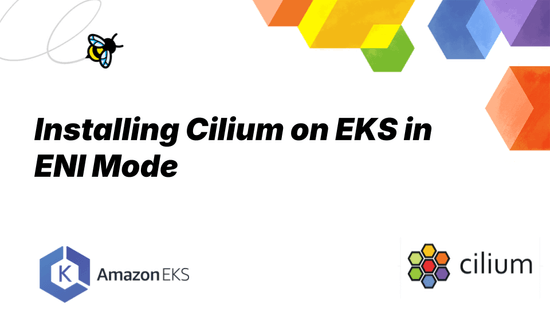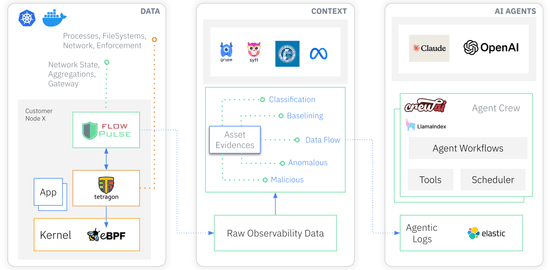Tutorial: Applying HTTP security rules with Kubernetes
This blog post focuses on Layer 7 (HTTP) policy rules and how to apply them for both outgoing and incoming connections in the context of a Kubernetes cluster using a ThirdPartyResource. This is a first step in integrating L7 policies into the Kubernetes world, next steps will involve integration with Istio and the Envoy proxy. We will talk about our plans and the details how Cilium empowers both of them in one of the next blog posts.
The Cilium 0.9 release (Release Notes) was a big step towards awesome Kubernetes integration. One of the many things that we added is a new ThirdPartyResource named CiliumNetworkPolicy. The purpose of CiliumNetworkPolicy is to extend the standardized NetworkPolicy resource and make all of the Cilium functionality available that is not yet accessible via the standard NetworkPolicy.
Step by Step Guide
This step by step guide shows how to apply HTTP security rules in three easy steps.
Step1: Deploy demo app
We start out with a standard Kubernetes cluster with three worker nodes:
$ kubectl get nodes
NAME STATUS AGE
worker0 Ready 115d
worker1 Ready 115d
worker2 Ready 115dCilium is deployed as DaemonSet:
$ kubectl -n kube-system get pods
NAME READY STATUS RESTARTS AGE
cilium-0srz0 1/1 Running 0 10h
cilium-153hp 1/1 Running 0 10h
cilium-5pk5c 1/1 Running 2 10h
cilium-consul-0kf04 1/1 Running 1 17hWe deploy a simple demo application in the form of Kubernetes deployments. This will create three deployments: app1, app2, and app3''. It will also make app1 available via a service app1-service.
$ kubectl create -f https://raw.githubusercontent.com/cilium/cilium/master/examples/minikube/demo.yaml
service "app1-service" created
deployment "app1" created
deployment "app2" created
deployment "app3" createdWe can now check the status of these deployments:
$ kubectl get pods
NAME READY STATUS RESTARTS AGE
po/app1-2741898079-66lz0 0/1 ContainerCreating 0 40s
po/app1-2741898079-jwfmk 1/1 Running 0 40s
po/app2-2889674625-wxs08 0/1 ContainerCreating 0 40s
po/app3-3000954754-fbqtz 0/1 ContainerCreating 0 40sStep 2: Create L7/HTTP security policy
We want to define a Layer7 (HTTP) policy to protect app1''. app1 has two API endpoints which can be called: GET /public and GET /private. We want to continue allowing GET /public but prohibit all calls to GET /private. The following policy achieves this:
apiVersion: 'cilium.io/v1'
kind: CiliumNetworkPolicy
description: 'L7 policy for getting started using Kubernetes guide'
metadata:
name: 'rule1'
spec:
endpointSelector:
matchLabels:
id: app1
ingress:
- fromEndpoints:
- matchLabels:
id: app2
- toPorts:
- ports:
- port: '80'
protocol: TCP
rules:
HTTP:
- method: 'GET'
path: '/public'We can now import this Layer 7 (HTTP) policy using kubectl:
$ kubectl create -f https://raw.githubusercontent.com/cilium/cilium/master/examples/minikube/l3_l4_l7_policy.yamlStep 3: Test the policy
app1 is now protected. While we can still access app1/public from app2...
$ kubectl exec $APP2_POD -- curl -s http://$\{SVC_IP\}/public
{ 'val': 'this is public' }... and we can no longer access app1/private.
$ kubectl exec $APP2_POD -- curl -s http://${SVC_IP}/private
Access deniedNext Steps
This is just a first preview into our first step to integrate HTTP layer policies into Kubernetes. We will cover more of our upcoming next steps in follow-up blog posts:
- Adding L7/HTTP security rules definitions to the Kubernetes
NetworkPolicyto no longer require aThirdPartyResourceorCustomResourceDefinition. - Integration with Envoy proxy to enable protocols beyond HTTP (gRPC, MongoDB, ...)
- The difference between a shared proxy vs a side car proxy model and how Cilium can provide to run a hybrid model where this decision can be made per pod.
- Tight cooperation with the Envoy proxy where Cilium can share the existing context information is has, e.g. source security identity for ingress rules, existing service loadbalancing/routing decision.
- Kernel-assisted acceleration of the Envoy proxy
- Adding support for
CustomResoureDefinitionasThirdPartyResourcewill be deprecated with Kubernetes 1.8
Stay tuned for more blog posts but feel free to ask questions or provide feedback on our journey so far.